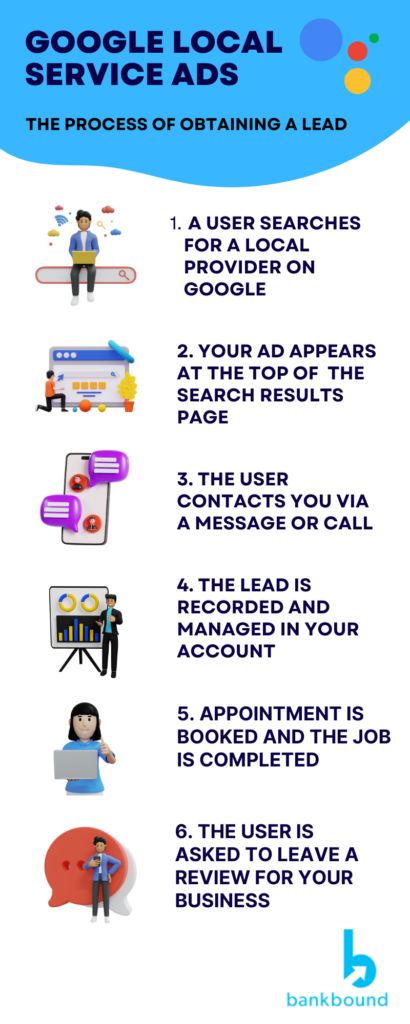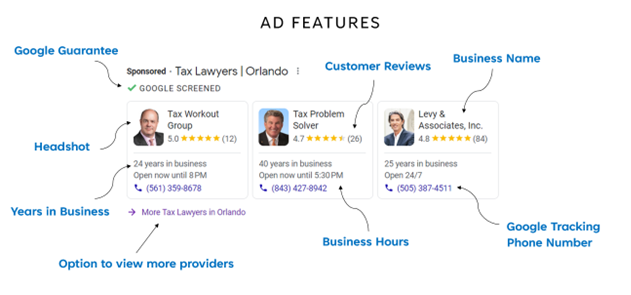The Emergence of Google Local Services Ads
Google is always updating their digital product and service offerings, and once in a while they come up with something that disrupts the market and paves the way for an entirely new way of doing business online. That was the case in 2015 when Google introduced a new advertising platform designed for local, service-based businesses that wanted to connect with customers in their communities. What first began as an appeal to a niche market has since grown to an overwhelmingly successful venture, and the good news is that financial advisors are among those qualified to get in on the game. So, if you’re wondering how Google Local Services Ads works for financial advisors, you’ve come to the right place! This guide will provide you with instructions on how to get started, some helpful tips, and the benefits of taking advantage of this unique advertising service.
How Local Services Ads Work
Local service ads connect local professionals to customers in their communities through ads that are displayed at the top of Google’s search engine results page (SERP). These ads are served based on the user’s individual location and search keywords. An example of this might be, “Financial planners in Orlando,” or “Wealth management firms in Pensacola,”.
Once the ads are triggered, the user will have different options for contacting the business. The user may contact the business via phone or email, or they may book an appointment directly through Google. Local Service ads use a Pay-Per-Lead model, meaning advertisers will only be charged for the leads they receive. This is different from Google’s Pay-Per-Click (PPC) ads, which use a traditional Pay-Per-Click model.
A unique tracking phone number is used to keep track of the lead, and advertisers can manage their leads and booked appointments through their local services account dashboard. After successfully completing a job, customers are encouraged to leave a review for the business to share their experience. This benefits users by providing them with immediate and convenient access to credible providers in their area right on the first page of Google.
Standard Ad Features for Local ServiceS Ads
Potential customers can easily obtain your business information, read reviews, view images, get in touch, or book an appointment, all within your ad! Below are the primary features of a standard Google local service ad.
- Business Name and Hours: These basic details are vital to your business, and you can’t run your ad without them. Many businesses opt to show their availability as 24/7, providing an answering service for leads that are received after hours so they can run ads for a longer period of time.
- Headshot and Years in Business: Perfect for client-facing professionals such as financial advisors, your headshot tells your prospective clients exactly who they’ll be working with, and your experience showcases your credibility.
- Customer Reviews: Prospective clients want to know that you’re well-liked in the community. Financial firms with positive reviews have a better chance of having their ads clicked on or called.
- Google Badge: Google will provide a green checkmark within your ad that signals to users that you are a trustworthy professional. You will receive this badge once you have passed their eligibility criteria and background check.
- Tracking Number: A unique tracking number forwards to your main office number. Callers will be greeted by an automated message informing them that their call will be recorded. Advertisers can later replay messages and record details about the call in their dashboard.
- Option to View More Providers: This is useful in cases where you don’t immediately show up in the top 3 pack – potential prospects can still find you by clicking through to see the full list of providers in their area.